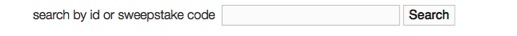Please click here to go to Self-Service tool.
2. How to disable a user
3. How to view sweepstakes entry counts
1. Manage Allowed Origin Hosts for CORS
1. Enter in your site key and click Submit.
2. Add/Update/Delete origin url in comma delimited list and click Submit.
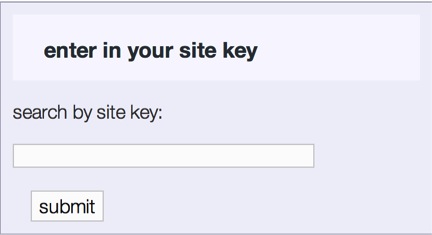
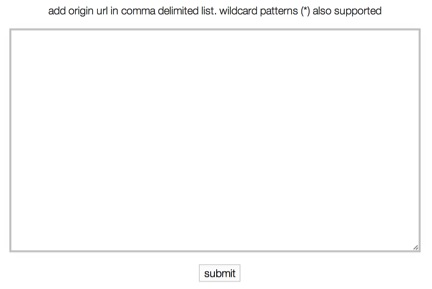
1. Enter user's email and click Search.
2. When user's information returns back click on Disable button.
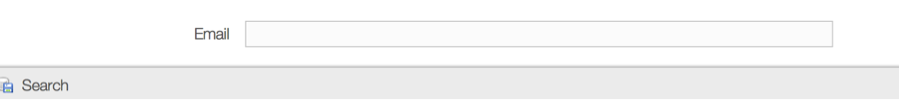


3. View Sweepstakes Entry Counts
1. Enter sweepstake id or code and click Search.