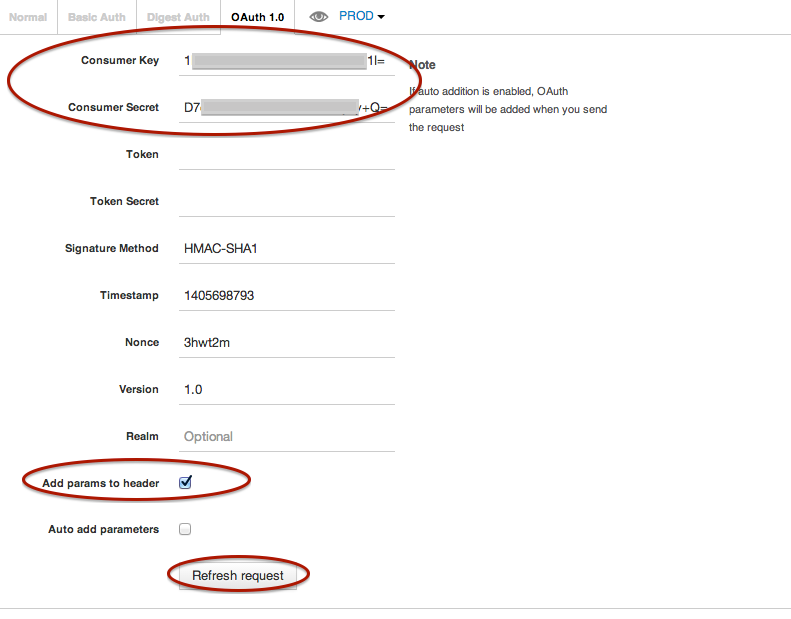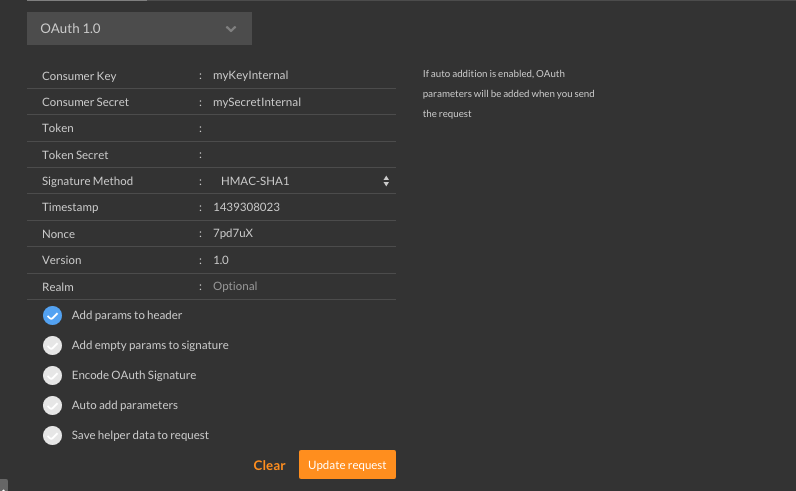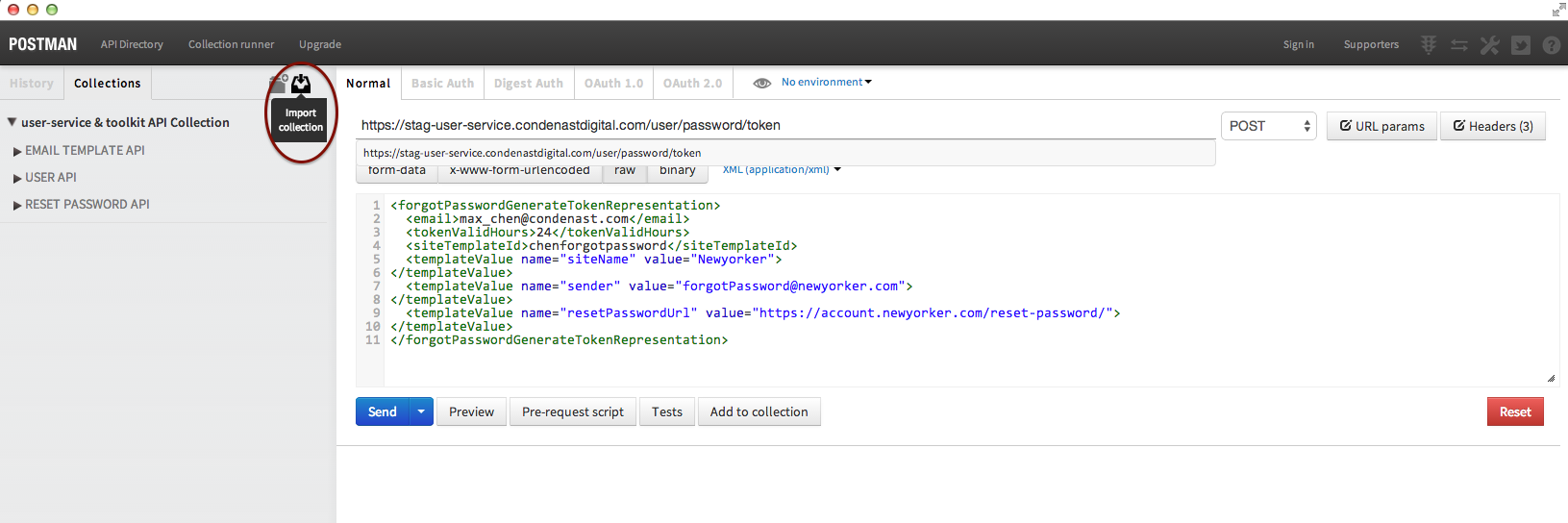Using Postman to call user-service & toolkit API
The following tutorial has been tested with Postman Chrome Extension V. 0.8.4.6 and with Postman Chrome Packaged App V. 0.10.1+ downloadable from here
1. Configure OAuth
1. Click Oauth tab and add consumer key and secret
2. Check Add Params to Header
3. Click Refresh Request
See image below:
For Latest version see image below:
2. Configure Request
1. Insert url, change VERB, payload, Accept, Content-type etc... as defined by endpoint (see https://user-service.condenastdigital.com/test/index.jspfor user-service endpoints specs)
2. IMPORTANT: Remove content of Authorization header OAuth realm field if present. Authorization header must begin with an empty OAuth realm:
a. OAuth realm="" ,oauth_consumer_key="...(Be careful not to delete the others comma separated OAuth fields)
3. Send request
For successive calls it may be required to repeat step 1.3 (click OAuth Tab and Refresh Request) and step 2.2 (Remove content of Authorization header OAuth realm field if present) to update OAuth fields.
The following link is a (not complete) Postman Json Collection of the User-service API: (https://www.getpostman.com/collections/6afe013165224c5af311).
This collection will be updated from time to time. Use the import collection link (see image below) to import them in your Postman app.